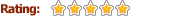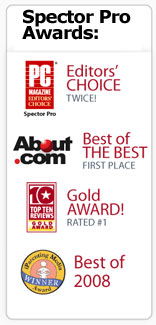Spector Pro Review
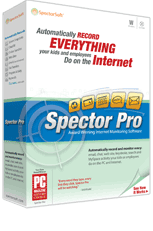 Monitoring a person’s computer does not get any easier than using Spector Pro monitoring software. This program is so easy to install and use that it will take you just minutes to get the hang of it!
Monitoring a person’s computer does not get any easier than using Spector Pro monitoring software. This program is so easy to install and use that it will take you just minutes to get the hang of it!
We have simply not found an easier-to-use monitoring software than this. When you want to see the recorded activities, the software displays them in a VCR-style playback format which makes it easy to pause, rewind, fast foward and more. If you have ever used a VCR, then you can use Spector Pro!
Even though Spector Pro is easy to operate, it is remarkably powerful at monitoring and recording computer activities. It can take pictures of everything a person does on the computer as often as every second!
What Does Spector Pro Record?
- Snapshots (pictures) what a person sees on the computer screen.
- It records chat sessions and Instant Messaging sessions.
- It can record all keystrokes typed (including passwords).
- It can record all activity done on MySpace, Facebook and other networking sites.
- It can track all of the searches done on Google, Yahoo, MSN and other search engines.
- It will track each and every website visited.
- It will show each program used on a computer (Including MS Word, Excel & more).
- It can record all sent and received emails.
- Plus much more!
How Does the Screen Snapshots Feature Work?
Spector Pro will take pictures of what happens on a computer monitor as often as each second or they can be set to take based on a person’s computer activitiy (such as mouse clicks or keyboard typing). Once taken, they can be played back in VCR-style with the snapshots appearing in chronological order. You can pause, fast-forward and even rewind while you review the data!
If you wish, you can even export the photos in BMP, JPEG or AVI format. The images can also be printed.
The snapshot feature allows you to see exactly what is done on the computer including every website visited, email sent or received, IM and chat session, MySpace and Facebook usage, plus much more!
How Can Spector Pro Monitor Chat and Instant Message Sessions?
This awesome software has a special built-in component which records each chat session or Instant message discussion that takes place on the computer. After recorded, you can login and view all sessions or take a quick peek at just the top 10 people most frequently chatted with or you can look at just conversations that took place on MySpace or Facebook.
This powerful feature records both sides of a chat or IM conversation and can handle just about every major chat/IM messenger including AOL, ICQ, Google Chat, MSN Messenger, Yahoo Messenger, IRC Chat, Skype Chat, Trillian plus more.
One additional feature is that Spector Pro allows you to block chat with specific individuals on the computer. This is especialy valuable if you feel some stranger is contacting your child too much.
Is Spector Pro a Keylogging Software?
The answer is Yes. In addition to many other features and applications, Spector Pro will record all key strokes input on the computer you are monitoring. What makes Spector Pro one of the best keyloggers on the market today is the feature that saves keystrokes by application and by date and time.
This feature allows you to know what was typed, what application was used to type it and who typed it. It can record normal keystrokes as well as “hidden” keystrokes (such as passwords and PIN codes).
Will Spector Pro Record MySpace and Facebook Usage?
Teenagers and young kids today use MySpace and Facebook to connect with friends, meet new people and become friends. Although it can be fun, it may also be dangerous. Spector Pro can record all activity done on these sites as well as other social networking sites.
You will be able to see messages sent and received on these sites, profiles viewed, pictures posted, blog entries, comments posted plus much more.
If you are concerned about these sites and want to know what your child is doing on MySpace or Facebook, Spector Pro will give you the answers!
Can I See Emails from Hotmail or Gmail?
Spector Pro gives you the ability to read emails sent and emails received through both applications like Outlook Express or webmail providers like Gmail, Hotmail and Yahoo Mail.
You will have access to every email they have sent and received – inlcuding ones they delete! Spector Pro can capture email from AOL, Earthlink, Mindspring, MSN, Hotmail, Gmail, Yahoo, MySpace and more!
Can Spector Pro See Programs Run on a Computer?
The answer is YES! You will see everything done on a computer and this includes web browsing, email usage, programs such as MS Word, Excel and others and games played. If you need to find out if your kids is playing games when he or she is supposed to be doing their homework, Spector Pro will deliver the answer!
Are You Ready to Buy Spector Pro Now?
SpectorSoft, the developer of Spector Pro monitoring software, has been in business for over 10 years and is considered one of the fastest growing private companies in America by Inc. Magazine. The company’s customer service is second to none. You get free access to customer support 24 hours a day, 7 days a week. You can reach support by email, chat or by phone.
Spector Pro normally costs $169.95 per license, but is on sale right now for only $99. That is an outstanding price for a program that offers so many features. You simply can’t go wrong.