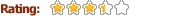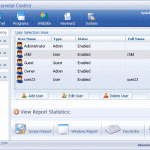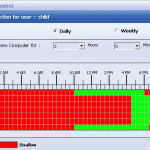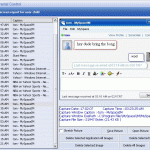Advanced Parental Controls Review
 One program that does a good job of allowing you to control and monitor the ways your children use the computer is Advanced Parental Controls.
One program that does a good job of allowing you to control and monitor the ways your children use the computer is Advanced Parental Controls.
No matter if you want to simply filter the content your child accesses online or if you want to completely monitor all websites visited, emails sent and received and more this program is a solid solution.
One popular feature of Advanced Parental Controls is the ability to make schedules by computer user so you control exactly how much time each of your children can use the computer to browse the web each day. After the user’s time is up, they get locked out.
You can also setup keywords that you want flagged or complete websites you want blocked from your child’s view. This means you can choose to block specific websites, such as MySpace or YouTube, or you can block websites that contain specific keywords you choose (such as “sex”, “porn” or “drugs”).
You can also use Advanced Parental Controls to record and monitor certain Internet activities such as instant messaging, chat sessions or MySpace usage.
You can also choose to limit or block the usage of certain programs on the computer. This can really come in handy if you want to limit the amount of time your child can play a computer game or manage their iTunes library.
Advanced Parental Controls also helps parents setup Windows to optimize their control of content.This means you can prevent your child from changing Windows themes, installing or uninstalling software, burning CDs/DVDs, emptying the recycle bin, changing system preferences and network adaptors and more!
As long as you keep your password secure, your children will not be able to access the Advanced Parental Controls on the computer. This means they will not be able to turn it off or work around it. You can even set it up in stealth mode if you choose and they won’t even know it is running!
It is also able to record screen images of websites visited, emails sent and received, chat and IM sessions, keystrokes typed and more.